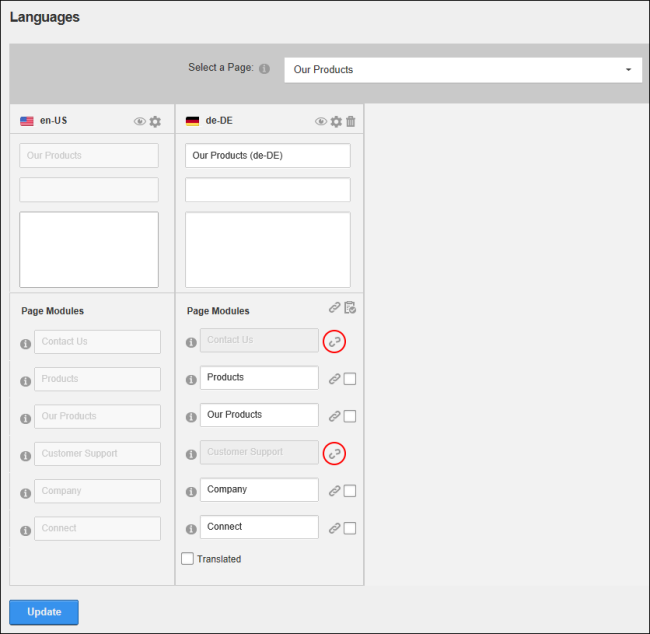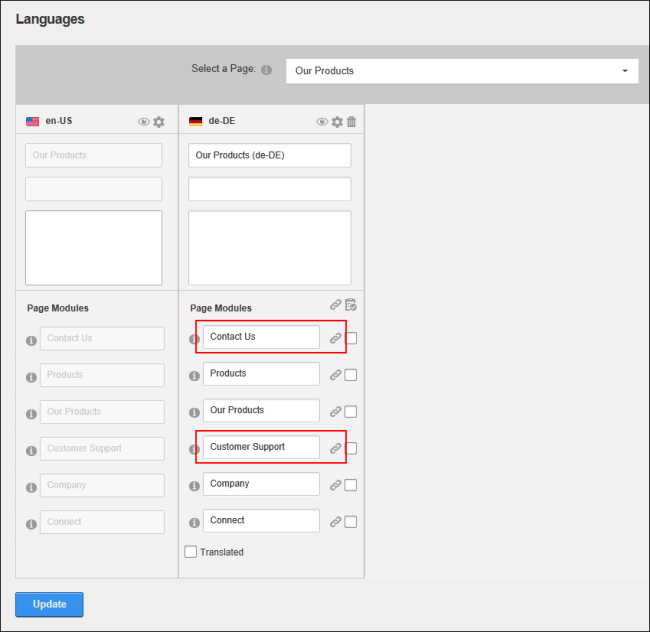Changing Reference Modules to Translatable Modules
How to change a secondary language module that references the content of the default language so that a separate version of the module content is created that can then be translated. Translators and Administrators only.
- Navigate to > Advanced Settings >
 - OR - Go to a module.
- OR - Go to a module.
- Select the Content Localization tab.
- At Select a , find or select the required page.
- Click the Reference Default Language
 button located beside the title of each module to be modified
button located beside the title of each module to be modified
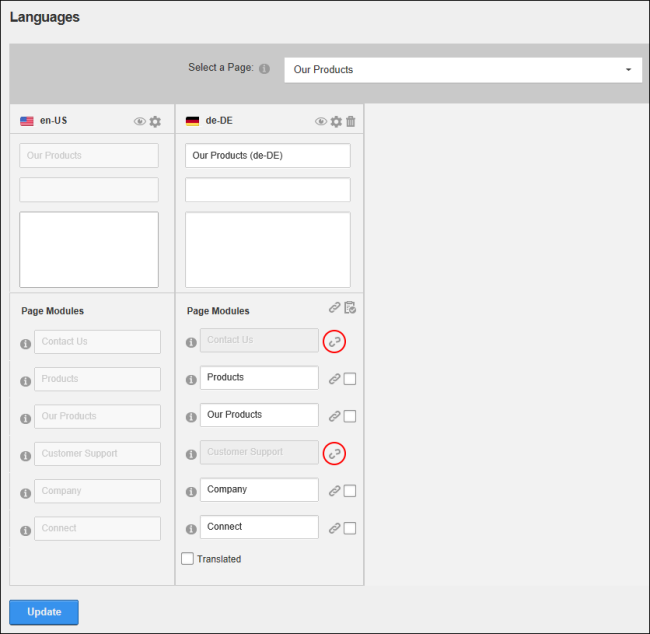
-
Click the Update button.
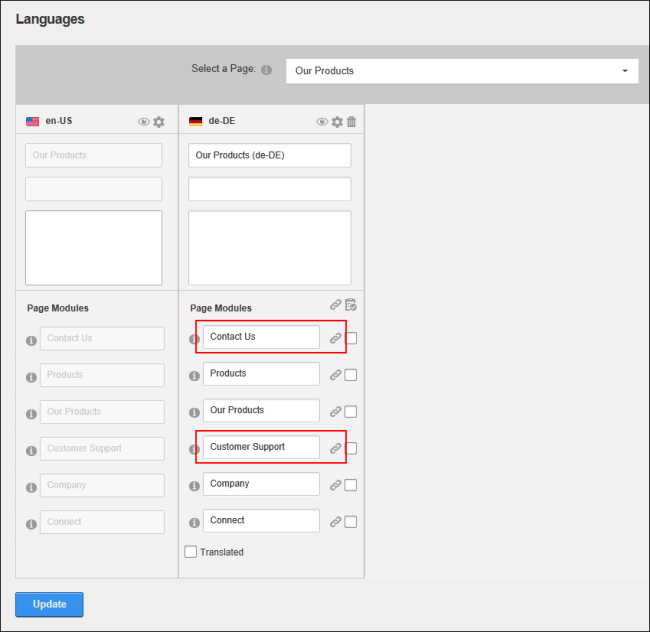
Open topic with navigation